
Optical storage allows users to store large amounts of data cheaply and is the platform of choice for hundreds of industries. Picture courtesy of WindowsReport
Within the past few decades the ability to optimize information storage has become increasingly important. The use of data to guide decision-making continues to grow rapidly, while the amount of data is projected to continue growing exponentially. As a result, efficient and reliable information storage is critical practically in every industry. Optical storage has been a popular way to fill this need for many years now, and represents a substantial improvement over previous methods of saving and distributing data files, such as floppy disks or cassette tapes.
First and foremost, the popularity of this technology stems from its ability to store large amounts of data cheaply in a very stable and durable system. Some modern optical disks can store as much as 10 TB of data. Optical storage also allows for much more convenient access to the data than older technologies, such as magnetic tape present in cassettes. In cassettes, information is stored sequentially, so that to reach the audio or video files stored later in the tape’s memory, everything recorded on earlier sections of the tape must also be opened and played. In optical storage devices, on the other hand, files can be accessed directly without having to open or play through other pieces of information.
While optical storage devices are exceedingly common in everyday life, few understand exactly how they work. In this blog post we will look into the basics of optical storage, and their inner working.
What is Optical Storage?
Optical storage is a method of storing and reading data in a form that can be interpreted with the use of a laser. This technology has been steadily replacing older, inferior forms of information storage and have become a fixture in both workplaces and everyday life. Most people interact with these devices every day in the form of DVD players or listening to music on CD.
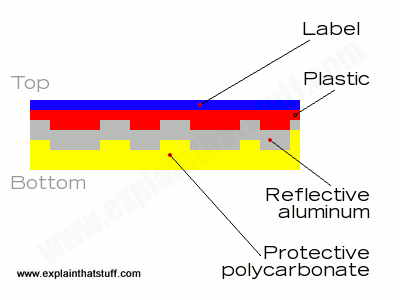
Optical discs are composed of 4 major layers: a visible label, the data-containing plastic, reflective aluminum, and polycarbonate to protect the disc from damage. Image courtesy of ExplainThatStuff
Before one can read any data from an optical storage drive, one will need to first write it on to an appropriate medium that we call an optical disc. Each of these discs has at least 3 distinct layers: plastic, reflective aluminum, and protective polycarbonate. A fourth layer, the label, exists on most modern discs and serves a sole purpose of visually identifying its content. For example, a DVD of a major motion picture might have the movie’s title and pictures of major characters on its label.
The plastic layer beneath this identifying label is where the disc actually stores the information in the form of a physical binary code. It is along this plastic layer, that a laser etches nano-scale bumps or gaps when the disc is first created. These patterns can also be pressed into the plastic layer based on the etchings of another disc. This may be done in mass production efforts after a master disc has first been created to serve as a template.
Writing onto an Optical Disc
The tiny marks made in the disc’s plastic layer correspond to the 0s and 1s present in binary computer code. Computer files stored in this manner can be made up of several billion etchings or more, depending on the size of the file. Because the bumps made in the plastic are so small, optical discs can still hold large volumes of data. In order to accommodate the large file sizes, etchings are wound around the optical disc in a spiral shaped pattern. As we can see in the picture below, each information spiral begins at the inner edge of the disc. By storing information in this way, users can directly access the files they’re interested in, without having to open any others.
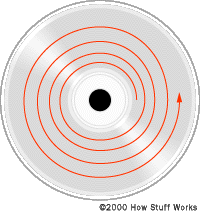
Data stored within optical discs is arranged in a spiral-shaped pattern, winding from the disc’s center to its edge. This allows the data files stored on the disc to be accessed directly, without needing to open irrelevant files. Picture courtesy of HowStuffWorks.com
The next layer surrounding the plastic layer is reflective aluminum. The major function of this layer is allowing a laser’s light to reflect off of the disc’s surface and then back toward a detector. The data encoded in the plastic layer is eventually read and interpreted as the disc reflects backs the laser beam. The detector, on the other hand, easily distinguishes 0s and 1s as the disc reflects the light differently from etched and unetched parts of the surface. The final outer polycarbonate layer’s function is to protect the data stored within the optical disc. This layer protects the optical disc from common traumas that might damage its memory. Unfortunately, this layer is delicate and unable to protect the disc from major scratches or prevent the disc’s ridges from wearing out over time.
Reading from an Optical Disc

A typical optical disc reader used in everyday personal computers. While the disc is rotated quickly, light from the drive’s laser shines on the underside of the disc and is reflected and interpreted by the drive’s photocell. Picture courtesy of ExplainThatStuff
While the individual structure of an optical drive can vary, most are functionally very similar to the disc players commonly found in laptops, such as the one shown above. In these players, optical discs can be detachably secured to a mount that allows the disc to rotate quickly and freely. In order to read the disc and access the data stored there, the drive uses a laser to shine a light on the bumps and gaps etched into its plastic layer. As the disc is rotated by a motor, the drive’s photocell is able to interpret how this laser’s light gets reflected back from the surface of the disc, and discern the difference between bumps and gaps within the plastic layer. From here, the computer translates this information back into binary code so the disc’s stored files can be opened and read.
A Look Into the Future of Optical Storage
While the basic technology for optical storage has existed since the late 20th century, substantial improvements are under way to this popular platform. One key advance in optical storage was the invention of Blu-ray discs. These discs possess all of the basic functionalities of earlier optical discs, but can store bigger and much higher quality audio and video files. This becomes possible by reordering of disc layers and storing data as much smaller pits on the disc surface. The size of these pits will only continue to decrease to allow for more storage and higher quality files. These features, along with the low cost and ease of use will make optical storage a major contender in the future of data storage.

yes but how do I see what is on the disk