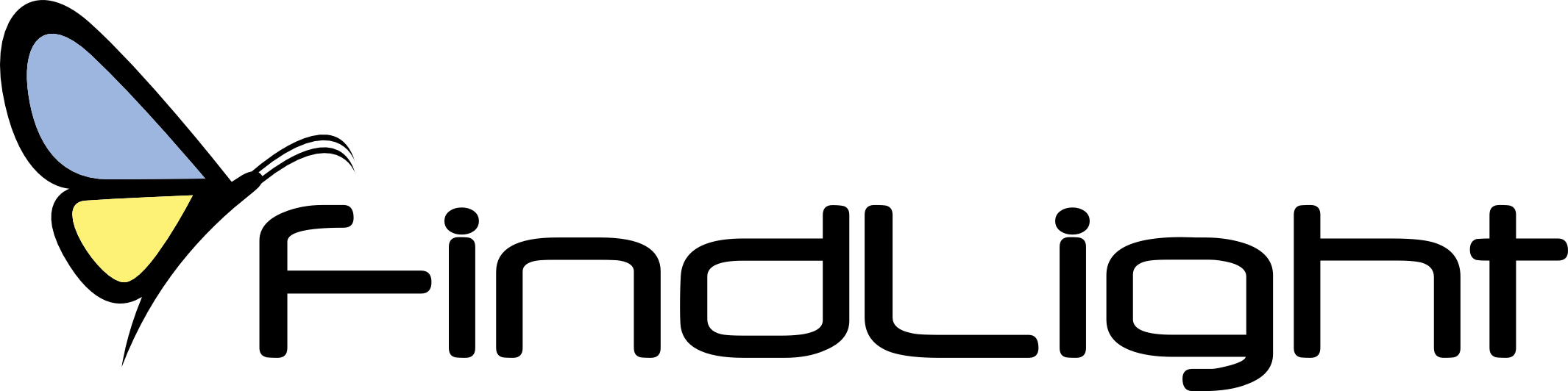Image Measurement Module
Description
The PAX-it Measurement Module is a quick and easy way to manage features on your images, with immediate results that are displayed on screen. Measurement data, data summaries, graphs, and the annotated images can be taken to written reports in MS-Word or MS-Excel with the click of a button.
With the PAX-it Measurement Module, the workflow is seamless from image capture to measurements to reporting. There is no need to export images to other programs or to cut and paste data, thanks to the integrated nature of the PAX-it software.
Image Measurement Module
Features
- Point-to-point linear measurement.
- Regressed line measurements.
- Radius, diameter, area, and perimeter on ellipses and circles.
- Drawn circles, regressed circles, and circles by radius.
- Area, perimeter, and X/Y dimensions for rectangles.
- Total length of segmented lines, including segment lengths.
- Area and perimeter of irregular shapes, drawn freehand or by polygon.
- Manual “point counts” for tagging and summing events as they are clicked.
- Angle measurements, including length of lines.
- Arc measurements including definition of center point, chord lengths, sweep angles, and radii.
- Parallel line calipers for defining multiple layers or zones.
For pricing, technical or any other questions please contact the supplier
- No registration required
- No markups, no fees
- Direct contact with supplier
-
Ships from:
United States
-
Sold by:
-
On FindLight:
External Vendor

Claim Midwest Information Systems Inc (MIS) Page to edit and add data
Frequently Asked Questions
Yes, you can measure images in microns, millimeters, centimeters, inches, pixels, feet, meters, and mils, and measurement units may be converted.
Yes, you can take measurement data, data summaries, graphs, and annotated images to written reports in MS-Word or MS-Excel with the click of a button.
Yes, the PAX-it Measurement Module has a built-in calibration interface that is easy to use.
The PAX-it Measurement Module is a software that allows you to manage features on your images and display immediate results on screen.
You can make point-to-point linear measurements, regress line measurements, radius, diameter, area, and perimeter measurements on ellipses and circles, drawn circles, regressed circles, and circles by radius, area, perimeter, and X/Y dimensions for rectangles, total length of segmented lines, area and perimeter of irregular shapes, manual “point counts” for tagging and summing events as they are clicked, angle measurements, and arc measurements.