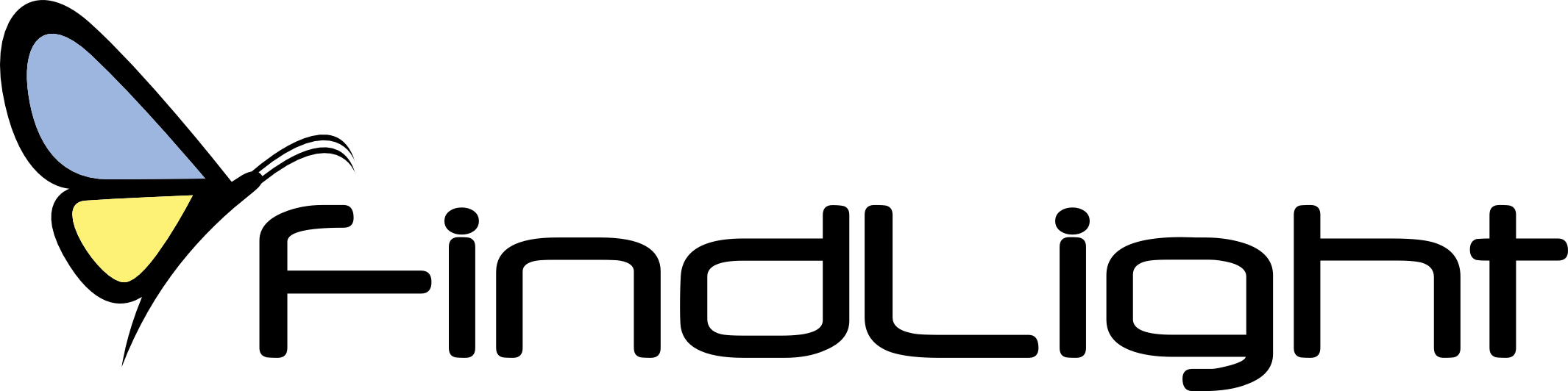FILTER PRODUCTS
Laser Software
Frequently Asked Questions
Laser software is a program that allows users to control laser machines. It provides a user interface to create, import, and manipulate designs before sending them to the laser. Laser software can also control the movement and power of the laser beam to create the desired results. It is an essential tool for businesses and individuals who use laser machines for engraving, cutting, marking, and other applications.
Laser software is used with a wide range of lasers, including CO2 lasers, fiber lasers, and diode lasers. More importantly, laser material processing machines often come with embedded software that allows controlling various process parameters, such as scanning speed, laser output power, repetition rate, etc.
Using laser software has several benefits, including the ability to create complex designs quickly and easily, increased accuracy and precision, and reduced setup time. It also allows users to control the laser's movement and power, resulting in consistent and high-quality results. Additionally, laser software can streamline the production process by automating repetitive tasks and improving overall efficiency.
The file formats supported by laser software vary depending on the specific software being used. Common file formats include vector files such as DXF, SVG, and AI, as well as bitmap formats like BMP, PNG, and JPEG. It's important to check the software's documentation or website to see which file formats are supported before attempting to use them.
Yes, using laser software to create designs involves importing or creating vector or bitmap files and manipulating them to achieve the desired results. The software will typically provide tools for scaling, rotating, and positioning objects, as well as options for adjusting laser power and speed. Depending on the software, users may also have access to advanced features such as image tracing, text manipulation, and 3D modeling.
Yes, most laser software allows users to import images and graphics in a variety of formats. Bitmap images can be imported and engraved or etched onto materials. Vector graphics can be imported and used to create designs or cut patterns out of materials. The ability to import images and graphics can significantly expand the possibilities for laser engraving and cutting.
Yes, many of the laser parameters and functions can often be controlled through software if the system is equipped with one. Controlling the laser with the software involves adjusting settings such as laser power, speed, and focus to achieve the desired results. The software will typically provide a user interface for adjusting these settings and controlling the laser's movement. It's important to follow proper safety procedures when using laser software and to carefully read the software's documentation to ensure proper use.
Did You know?